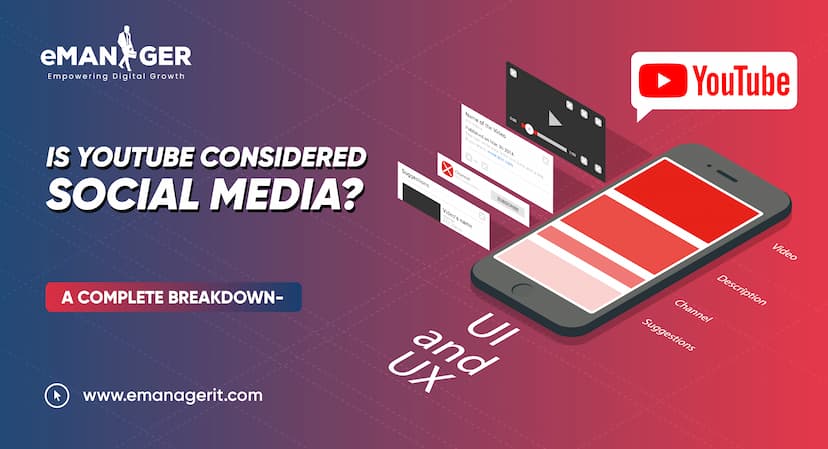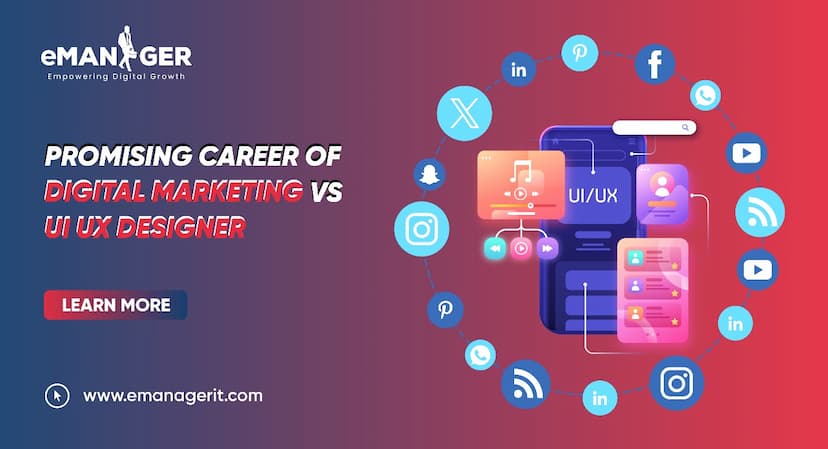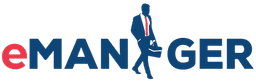
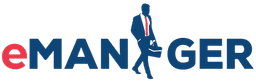

Are you planning to make an eCommerce website? If it is true then take a cup of coffee and get ready because you are getting into a world filled with pixels, plugins, and maybe a few late nights. But don't take stress-we are here to guide you step by step with useful info and sprinkled with enough humour to keep you engaged throughout the blog post.
Maybe you are very interested in the tech world or you might be an occasional web wizard who loves to scroll on google world. Today we will help you to understand everything without overwhelming you.
Step 1: Define Your Niche and Business Plan
Before you jump into HTML or Wordpress, just give a pause "What are we offering and what makes it appealing to potential buyers?"
First you will have to fix your niche. Are you selling cat food? Great! Dropshipping sci-fi-themed kitchen gadgets? Which is even better! Now it is time to do proper research about your potential target audience, try to understand their psychology, what they really want and always watch out who your competitors are.
Is ecommerce legit?
Hell ! yeah. Globally eCommerce is expected to sales around $6.3 trillion within the year of 2025. If the number doesn't turn you on then we don't know what does!
Now, let's come into one decision: Google website or Wordpress - which side do you want to choose?
Google Sites: It is simple, just drag and drop! It's great for testing out an idea. but it has some limitations when it comes to design, eCommerce features, and overall style.
WordPress + WooCommerce: Step into the big leagues! With its flexibility and power, plus a treasure trove of plugins, your store will look like it was crafted by a team of caffeinated unicorns..
Is website design hard?
it would be very easy if you just use drag and drop builders like Elementor or Shopify. But if you are capable of coding using some CSS you stumbled upon on page 12 of a 2013 Stack Overflow thread. Actually it is a little bit tricky.
Now it is high time to choose a perfect name and place for your store.
Domain: When you decide to choose a name, try to make catchy,memorable and simple names for your brand.
Hosting: If you are interested in Wordpress, you will have to look out SiteGround, Bluehost, or Hostinger. But if you want to choose Shopify, you will get everything that you need. And if you are a die heart fan of Laravel then VPS would be your ultimate option!
One Pro Tip: If you want a first website i will suggest don't go on free hosting. Remember eCommerce sites are your digital gate. If it resembles something thrown together in Microsoft Paint back in 2005, visitors will bounce away faster than you can say “Add to Cart.” Home Page: If you want to grab the attention of your customer or potential audience. you will need a fast loading website. Product Pages: Try to use high-quality images with descriptions and proper pricing which you can trust! Cart & Checkout: Are you looking for something simple and destruction free? Don't take any tension, we won’t ask for your pet’s name more than once! About & Contact Pages: It's all about building loyalty. Try to ensure your audience that a real person is taking the responsibility of your brand. Don't get confused. You can start with a free template, choose a nice front (seriously, please avoid Comic Sans), and make sure you choose eye catchy colors for your website. Now you will have to fill up those digital shelves! You will have to use genuine photos rather than stock photos with hands which seem to float around! write product descriptions in your own language! Try to use some humour and make it genuine, so customers can understand what your product is for. Looking for smooth transactions? Integrate payment gateway for example Stripe, PayPal, Razorpay or even direct bank transfers. You want folks to hand over their cash without having to go through a maze of 27 checkout steps. In recent times most customer are scrolling with their thumbs. People are using various platforms like Netflix, amazon to watch movies in order to spend their free time. If your website is not looking good on mobile that means you will definitely miss maximum of your traffic. Web dev vs App development? Before you press the live button,we will recommend you give a test of your site as if it were a NASA space shuttle! Could you please add it to your cart and proceed to checkout? Are your forms working properly? Want to know if it loads fast? Does it function on every device? Are you absolutely 100% sure that your "Contact Us" email isn't landing in your mom's inbox? Use tools like Google PageSpeed insights, GTmetrix and BrowserStack for your testing purpose. It can really help you to understand how your site performs. If you don't invite people to your house don't expect anyone to come. Step 9: Track, Tweak, Repeat If you don't invite people to your house don't expect anyone to come. Start with SEO: Are you willing to write SEO optimized titles? Use meta titles, meta description, product description and image alt tags for better engagement and visibility! Run social ads: Run ads on Meta, Instagram, twitter, linkedin and even Pinterest. Email marketing: Start collecting email from Day 1. Share some funny content and keep everyone engaged on updated products.. After leaving your store, now real excitement comes up! Sign in on Google Analytics, Hotjar, and your platform’s dashboard to find out what's hitting the mark. set your product price according to your market,in this case you will have to do proper market research, try to implement different CTA and don’t forget to play around with the font on that “Buy Now” button—believe it or not, it makes a huge difference! Building an eCommerce website from scratch isn’t reserved for tech wizards or those late-night coders with flashy keyboards. With the proper resources and a little bit of guidance (like this super fun blog post), you can easily change from “What on earth is DNS?” to “Check out my store!” Is ecommerce legit? Absolutely. Now it is time to build your own store! But in case you are ever unsure just give a quick refresh and don't forget to stay hydrated! So if you want to set up your eCommerce site ? just comment down below and or send us direct message. We will be your reliable tech friend!Step 4: Design Your Store (and Make It Look Awesome)
Key Pages You Need:
Step 5: Add Products & Set Up Payment Methods
Step 6: Mobile Optimization (aka: Make it Tap-Friendly)
web development helps you to get your site on track on all types of devices. On the other hand, app development helps you to see your app on the App Store. If you're just starting out, it's best to focus on the web—unless you've got extra money to spare and a strong urge to have your app on people's phones.Step 7: Launch and Test Everything (Twice)
Step 8: Market Like a Pro (or at Least a Semi-Pro)
Influencer collabs:Are you looking to enhance your product's presence online? If it is so then you will have to reach out for influencer Or, if your dog has a following, you could always send it to him instead!Final Thoughts
Is website design hard? Not with the right tools.
Google website vs WordPress? WordPress wins for eCommerce.
Web dev vs App development? Start with the web—conquer mobile later.